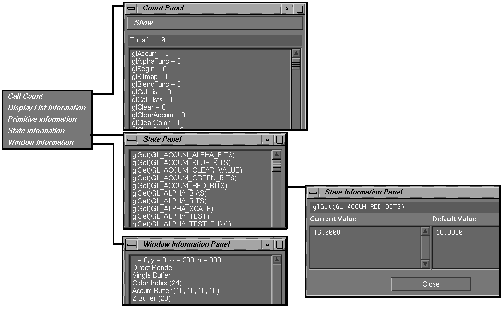
Here's a brief description of each command in the Options menu:
| Call Count | Brings up a window with information about the total number of OpenGL calls as well as individual counts for each OpenGL call. You can choose between displaying all available OpenGL calls and all calls that have been made so far. |
| Display List Information | Brings up a window with information about the application's display lists, if any. |
| Primitive Information | Provides the current count for all primitives (for example, quads, polygons, and so on). |
| State Information | Brings up a window that displays information on OpenGL state variables. To view state information, choose one variable by name. A window displaying the current and default value appears. |
| Window Information | Brings up window information for the application you are running from ogldebug. |
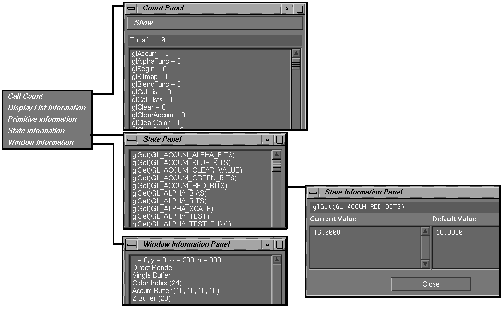
Figure 10-5 : The Options Menu and Associated Panels